To do packet sniffing, you will have to obtain or code a packet sniffer that is capable of working with the type of network

Network interfaces include:
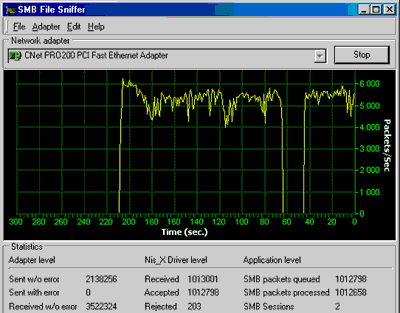
- LLI
- NIT (Network Interface Tap)
- Ultrix Packet Filter
- DLPI (Data Link Provider Interface)
- BPF (Berkeley Packet Filter)
LLI was a network interface used by SCO, which has been augmented with DLPI support as of SCO OpenServer Release V.
NIT was a network interface used by Sun, but has been replaced in later releases of SunOS/Solaris with DLPI.
Ultrix supported the Ultrix Packet Filter before Digital implemented support for BPF.
DLPI is supported under current releases of System V Release 4, SunOS/Solaris, AIX, HP/UX, UnixWare, Irix, and MacOS. DLPI is partially supported under Digital Unix. Sun DLPI version 2 supports Ethernet, X.25 LAPB, SDLC, ISDN LAPD, CSMA/CD, FDDI, Token Ring, Token Bus, and Bisync as data-link protocols. The DLPI network interface provided with HP/UX supports Ethernet/IEEE 802.3, IEEE 802.5, FDDI, and Fibre Channel.
BPF is supported under current releases of BSD and Digital Unix, and has been ported to SunOS and Solaris. AIX supports BPF reads, but not writes. A BPF library is available for

Packet Sniffers
Commercial, bundled, and free packet sniffers are available for most operating systems:
Free Packet Sniffers
Ethereal
Platform(s): MostLicense: Open Source GPL
Ethereal is used by network professionals around the world for troubleshooting, analysis, software and protocol development, and education. It has all of the standard features you would expect in a protocol analyzer, and several features not seen in any other product. Its open source license allows talented experts in the networking community to add enhancements. It runs on all popular computing platforms, including Unix, Linux, and Windows.
tcpdump
Platform(s): MostLicense: BSD License
Tcpdump prints out the headers of packets on a network interface that match the boolean expression. It can also be run with the -w flag, which causes it to save the packet data to a file for later analysis, and/or with the -b flag, which causes it to read from a saved packet file rather than to read packets from a network interface. In all cases, only packets that match expression will be processed by tcpdump.
nfswatch/
Platform(s): UnixLicense: Open Source
nfswatch is a packet sniffer which is dedicated to sniffing NFS (Network File System) traffic. nfswatch lets you monitor NFS requests to any given machine, or the entire local network. It mostly monitors NFS client traffic (NFS requests); it also monitors the NFS reply traffic from a server in order to measure the response time for each RPC.
Web Packet Sniffer
Platform(s): nixLicense: Open Source
Web Packet Sniffer is a pair of Perl scripts that together will:
- Listen to all TCP/IP traffic on a subnet.
- Intercept all outgoing requests for web documents and display them.
- Intercept all incoming requests for web documents and display them.
- Decode the Basic authentication passwords, if any.
Sniffit
Platform(s): Linux, SunOS, Solaris, FreeBSD and IrixLicense: Open Source
sniffit is a packet sniffer for TCP/UDP/ICMP packets. sniffit is able to give you very detailed technical info on these packets (SEQ, ACK, TTL, Window, …) but also packet contents in different formats (hex or plain text, …).
Bundled Packet Sniffers
Microsoft Network Monitor
Platform(s): WindowsLicense: Bundled with Microsoft Windows
Microsoft Network Monitor is the packet sniffer which is bundled with Microsoft Windows.
Network Monitor is a component of Microsoft Systems Management Server (SMS) that enables you to detect and troubleshoot problems on LANs, WANs, and serial links running the Microsoft Remote Access Server (RAS). Network Monitor provides real-time and post-capture modes of network data analysis.
In real-time analysis, network traffic is examined by real-time monitors. These monitors test network traffic for a specific set of conditions, and when those conditions are detected, display events, which may prompt end-user action. For example, a monitor can detect conditions that indicate a SYN attack and aid a network administer to respond to the potential attack.
In post-capture analysis, network traffic is saved in a proprietary capture file so that the captured data can be analyzed later. In this case, analysis can be in the form of protocol parsers picking out specific network frame types and displaying the frame data in the Network Monitor UI; or analysis can be in the form of experts examining the network data and displaying a report (experts may also manipulate the network data).
Network Monitor provides the following types of functionality:
- Captures network data in real-time or delayed mode.
- Provides filtering capabilities when capturing data.
- Uses monitors for real-time analysis and security.
- Uses experts and parsers for detailed post-capture analysis.
snoop
Platform(s): SolarisLicense: Bundled with Solaris
snoop is the packet sniffer which is bundled with the Solaris Operating System.
snoop captures packets from the network and displays their contents. snoop uses both the network packet filter and streams buffer modules to provide efficient capture of packets from the network. Captured packets can be displayed as they are received, or saved to a file for later inspection.
snoop can display packets in a single-line summary form or in verbose multi-line forms. In summary form, only the data pertaining to the highest level protocol is displayed. For example, an NFS packet will have only NFS information displayed. The underlying RPC, UDP, IP, and ethernet frame information is suppressed but can be displayed if either of the verbose options are chosen.
nettl / netfmt
Platform(s): HP-UXLicense: Bundled with HP-UX
The nettl and netfmt packet sniffing utilities are bundled with the HP-UX operating system.
Commercial Packet Sniffers
LanWatch
Platform(s): DOS/WindowsLicense: Commercial
LANWatch is a software-based network packet analyzer. Easy to install and use, LANWatch monitors traffic in real time and displays a wide range of statistics. With LANWatch, network administrators can quickly identify problems and keep networks running at peak performance. Support and QA Personnel can determine the origin of network problems. Network Application and Protocol Developers can easily monitor, examine and verify network protocols in both hexadecimal and formatted views.
Etherpeek
Platform(s): Windows, MacintoshLicense: Commercial
EtherPeek is an Ethernet network traffic and protocol analyzer designed to make the complex tasks of troubleshooting and debugging mixed-platform, multi-protocol networks easy. EtherPeek sets the industry standard for ease-of-use while delivering all the superior diagnostic and analysis capabilities expected of a full-featured analyzer at an affordable price.
Sniff'em
Platform(s): WindowsLicense: Commercial
Sniff'em captures, monitors and analyzes network traffic, detecting bottlenecks and other network related problems. Using this information, a network manager can keep traffic flowing efficiently. The Sniff'em packet sniffer can also be used legitimately or illegitimately to capture data being transmitted over a network.
Sniff'em is a competitively priced, performance minded Windows based Packet sniffer, Network analyzer and Network sniffer, a revolutionary new network management tool designed from the ground up with ease and functionality in mind.
EffeTech HTTP Sniffer
Platform(s): WindowsLicense: Commercial
EffeTech HTTP Sniffer is a HTTP packet sniffer, protocol analyzer and file reassembly software based on windows platform. Unlike most other sniffers, it is dedicated to capture IP packets containing HTTP protocol, rebuild the HTTP sessions, and reassemble files sent through HTTP protocol. Its smart real-time analyzer enables on-the-fly content viewing while capture, analyze, parse and decode HTTP protocol.
Iris
Platform(s): WindowsLicense: Commercial
Iris is a powerful yet intuitive network traffic analyzer which allows system administrators to examine the inner workings of their network, simplifying the detective work of pinpointing a security breach or resolving a performance problem.
Iris takes network traffic and returns it to its original format, dramatically reducing the time previously spent examining individual packets. Utilizing Iris, security professionals are able to; read the actual text of an email, as well as any attachments, exactly as it was sent, reconstruct the actual HTML pages that your users have visited and even simulate cookies for entry into password-protected websites.
Iris provides automated filters that can be set up to flag and record specific network traffic that contains a particular MC or IP address, unacceptable words or websites, and more, to ensure whether company security is being compromised or corporate policies are abused. Iris also provides a variety of statistical measurements allowing you to proactively identify, and take the steps to eliminate, performance issues before they can result in downtime.




