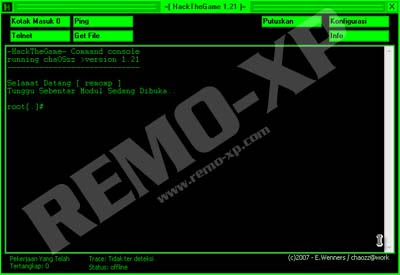Conky is a free, light-weight system monitor for X, that displays any information on your desktop. You've seen it in many screenshots under various forms; take a look at these screenshots if you don't know what Conky is.
To use Conky, you must manually set it up - and that's not easy as you must manually create the configuration file and customize it yourself. But now you can do this a lot easier using ConkyWizard, a GUI written in Qt and C++ to set up Conky and customize everything visually.
 |  |  |
ConkyWizard comes precompiled for now (you need Qt to run it), but a PPA will be available soon. Before using ConkyWizard, you'll of course need to install Conky:
sudo apt-get install conkyTo use ConkyWizard, simply DOWNLOAD it, extract the archive and double click the extracted file. A note from our readers: it seems the 64-bit binaries do not work, but the 32-bit version works in Ubuntu 64bit.
ConkyWizard default theme is based on the Ubuntu Lucid Conky theme which was available @ Gnome-Look but it allows you to customize every detail as well as automatically run it on startup and so on. It even sets up the delay required for Conky to be displayed correctly after the computer starts up. Please note that it has only been tested with Ubuntu Lucid so it may not work with other Ubuntu versions.
To get the sensors to work, you'll need lm-sensors which you can install using the following command:
sudo apt-get install lm-sensorsAnd then to set up the sensors, run this:
sudo sensors-detectand answer "y" (yes) to everything.
Finally, run the following command to get the sensors to start:
sudo /etc/init.d/module-init-tools startIf you still don't see any temperatures in Conky, restart your computer.
Source : http://www.webupd8.org